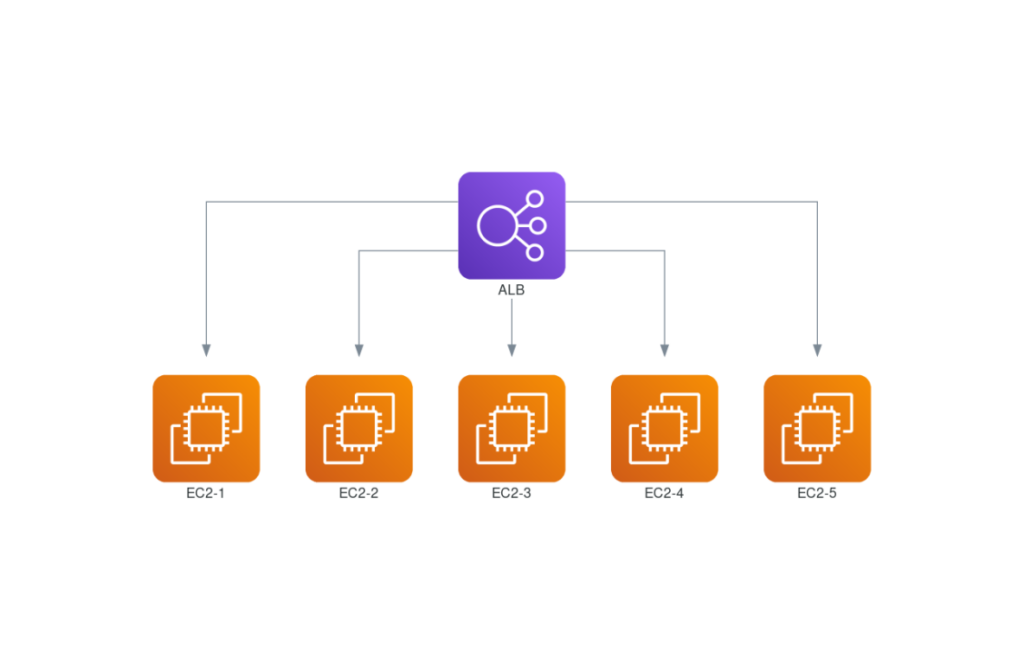AWS Application Load Balancer (ALB)
Making sure that your applications can handle lots of people using them at the same time is really important nowadays. Meet the AWS Application Load Balancer (ALB), a bit like a silent superhero working behind the scenes. It’s the one making sure your apps stay safe, can handle lots of users, and are always available when needed. This blog takes a closer look at ALB, breaking down what it does, why it’s so helpful, and how it all works.
Imagine your app is like a busy highway with cars (or users) coming and going all the time. ALB is like the traffic controller making sure everything runs smoothly. It might not get the spotlight, but it’s crucial for keeping things moving without any hiccups.
It’s like having a reliable friend who always has your back, quietly working behind the scenes to make sure everything goes smoothly. Let’s unravel the mystery of ALB and see why it’s such a valuable tool for modern applications.
Features of ALB?
- Staying Online: ALB ensures application accessibility, even if some components experience issues, providing a backup plan for uninterrupted service.
- Handling Surges: ALB adeptly manages sudden spikes in website traffic, preventing slowdowns or crashes during high-demand periods.
- Speeding Things Up: Through efficient traffic management, ALB maintains smooth and fast operation of your application, even during peak usage times.
- Keeping Things Safe: ALB collaborates with AWS Web Application Firewall (WAF) to safeguard your application from cyber threats, acting as a vigilant security guard.
- Less Work for You: ALB streamlines traffic management tasks, freeing you to focus on enhancing your application’s features and user experience.
- Optimizing Resource Utilization: ALB dynamically scales resources based on real-time traffic volume, ensuring optimal utilization and cost-effectiveness.
- Seamless Integration: ALB seamlessly integrates with various AWS services and tools, simplifying deployment and management processes.
- Enhanced User Experience: With ALB’s efficient traffic routing, users experience faster response times and smoother interactions with your application.
- Reliability and Redundancy: ALB’s redundancy features ensure continuous availability and reliability of your application, minimizing downtime and disruptions.
- Scalability on Demand: ALB automatically scales up or down to handle fluctuating traffic demands, providing flexibility and scalability as your application grows.
How ALB Works: A Step-by-Step Guide
The magic of the AWS Application Load Balancer (ALB) lies in its intricate yet well-defined workflow.
- Client Makes a Request: A user interacts with your application, triggering a request that travels through the internet.
- Request Arrives at ALB: The request reaches the publicly accessible endpoint of your ALB, configured with a specific DNS name. This endpoint acts as the central point of entry for all incoming traffic.
- Listener Catches the Request: A listener on the ALB, tuned to a specific protocol (HTTP/HTTPS) and port (usually 80 or 443), identifies the incoming request. Think of the listener as a receptionist, filtering and directing requests.
- Ruling by Rules: The ALB might have pre-defined listener rules based on request characteristics like URL path, host name, or headers. It analyzes the request against these rules to determine the best routing strategy. These rules act like guidelines, ensuring requests are directed to the most appropriate target.
- Target in Sight: Based on the chosen rule and health checks, the ALB selects a healthy target from a pre-configured target group. This target group can include various resources like EC2 instances, Lambda functions, containers, or IP addresses, essentially the workhorses that process application logic.
- Health is Key: The ALB constantly monitors target health using configurable health checks (think of them as regular check-ups). Only healthy targets receive traffic, guaranteeing a responsive application. Unhealthy targets are temporarily removed from the pool until they recover.
- Processing the Request: The chosen healthy target receives the request from the ALB and processes it, generating the desired response specific to the request.
- Response is Ready: The target instance generates a response specific to the request.
- Back to the Client: The target sends the response back to the ALB.
- Client Gets Served: The ALB receives the response and forwards it to the original client, who perceives it as coming directly from the target. The user interacts with your application seamlessly, unaware of the intricate orchestration happening behind the scenes.